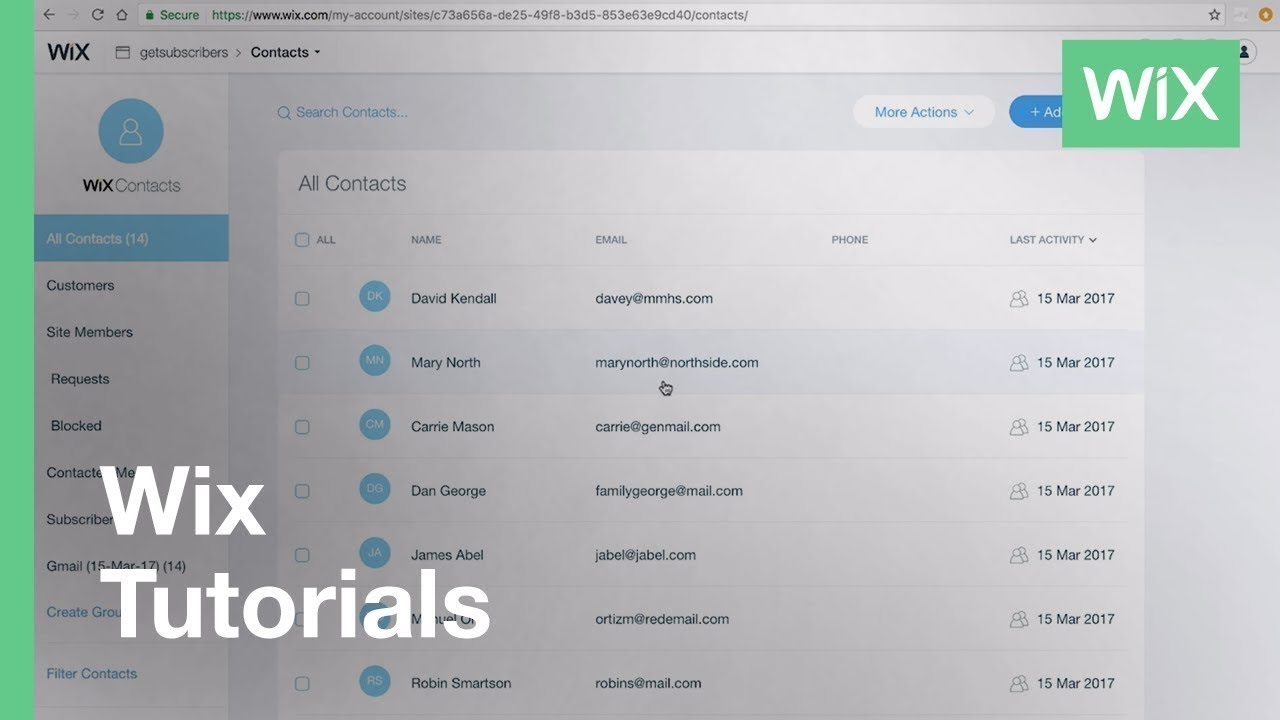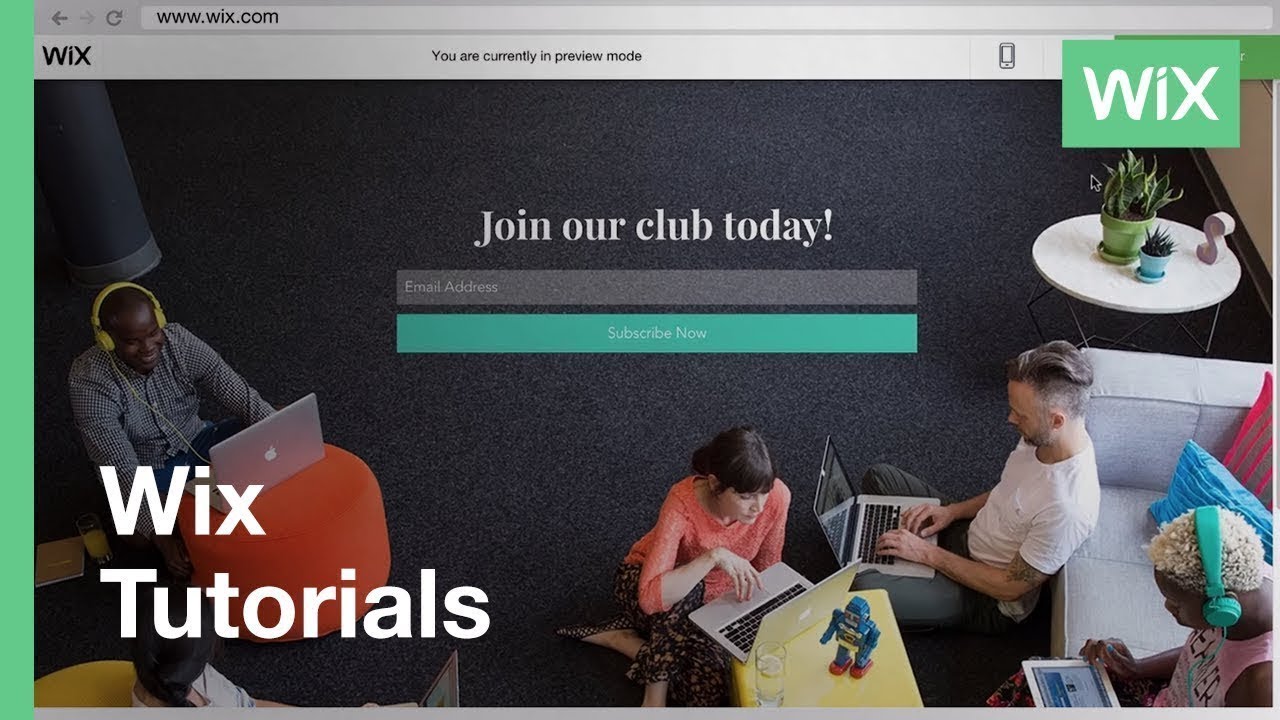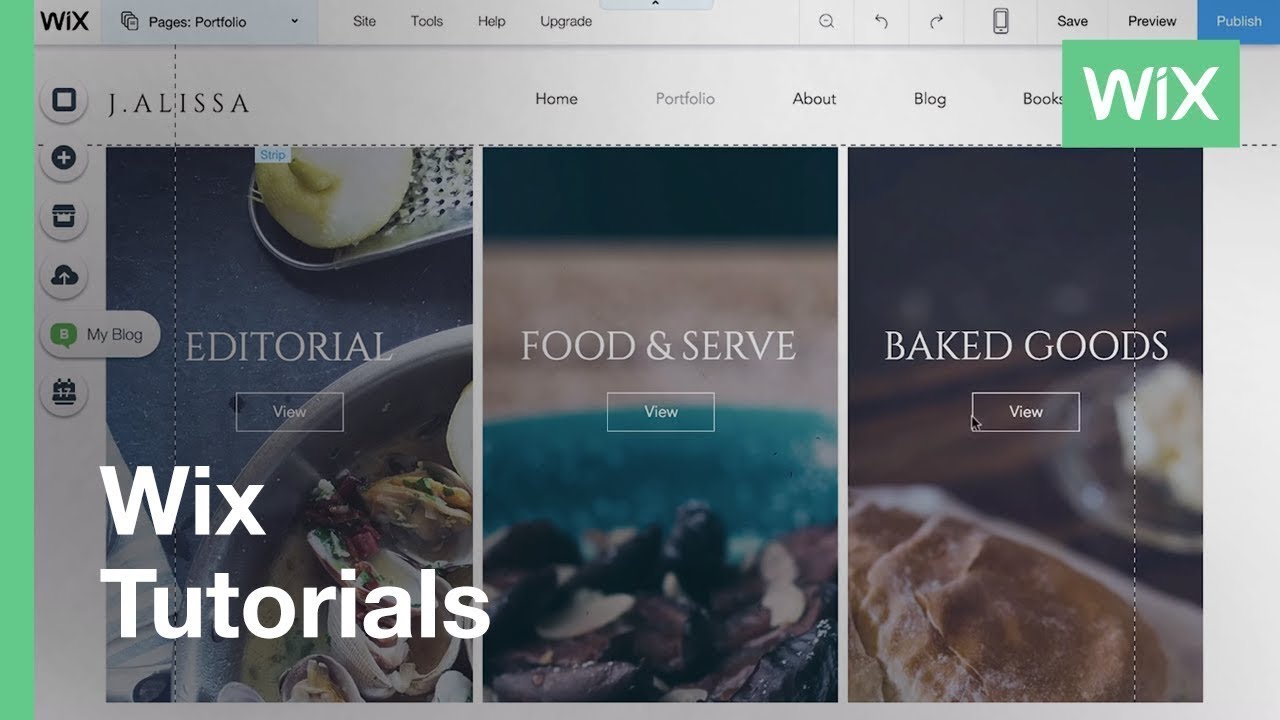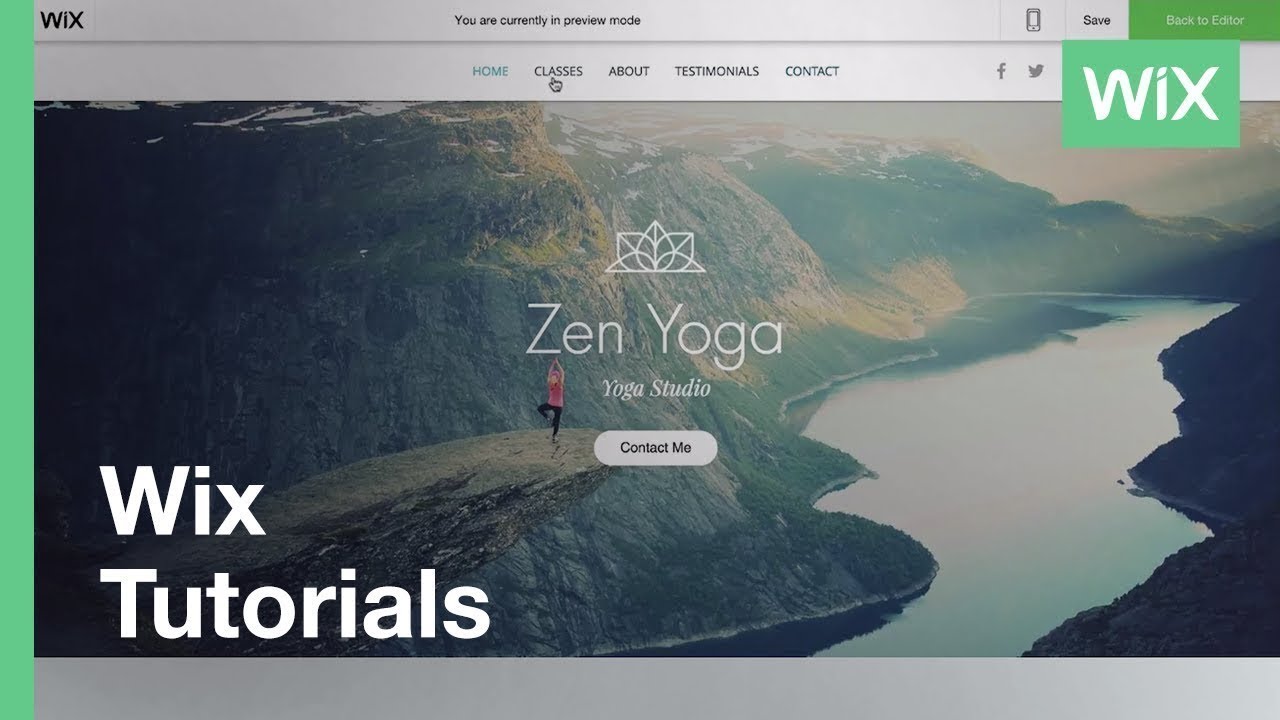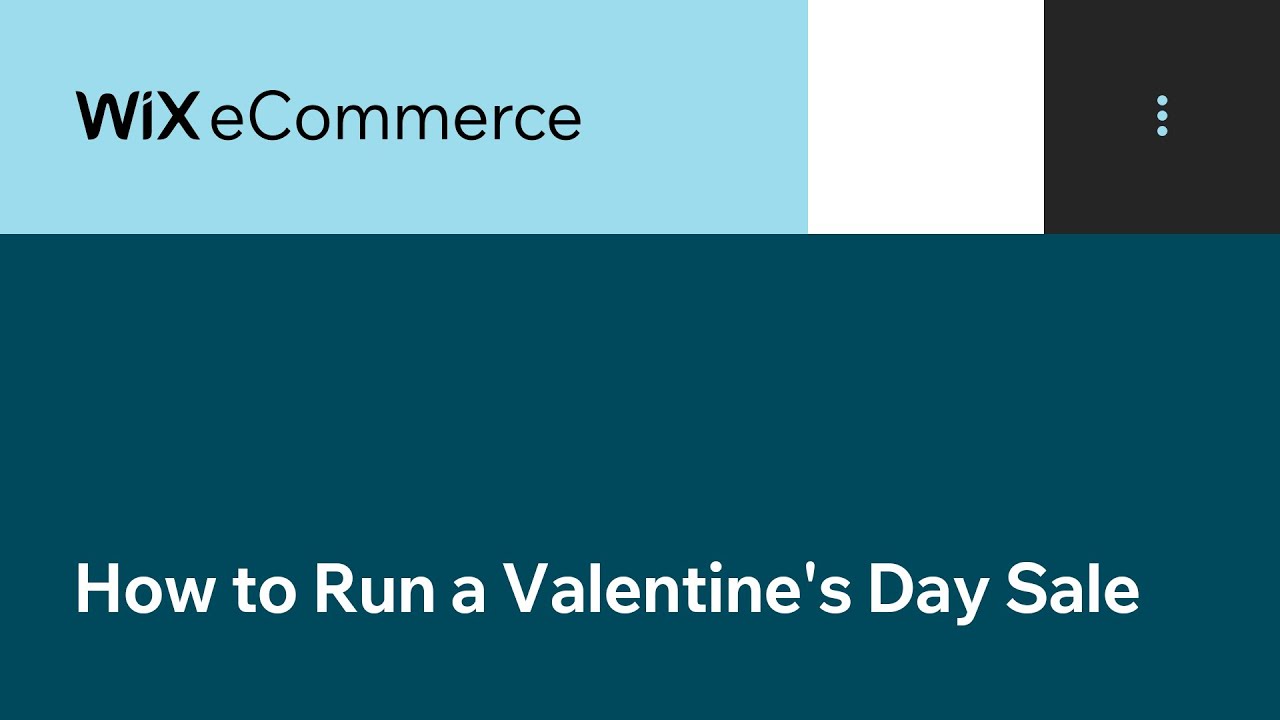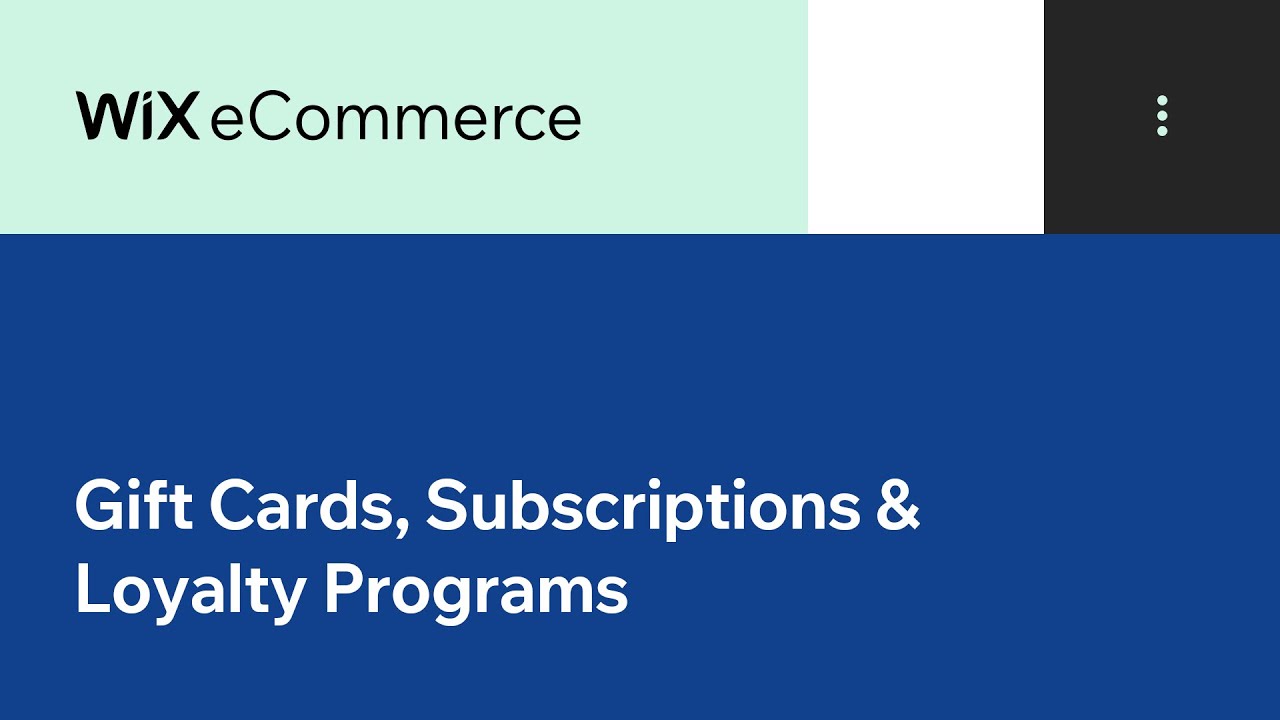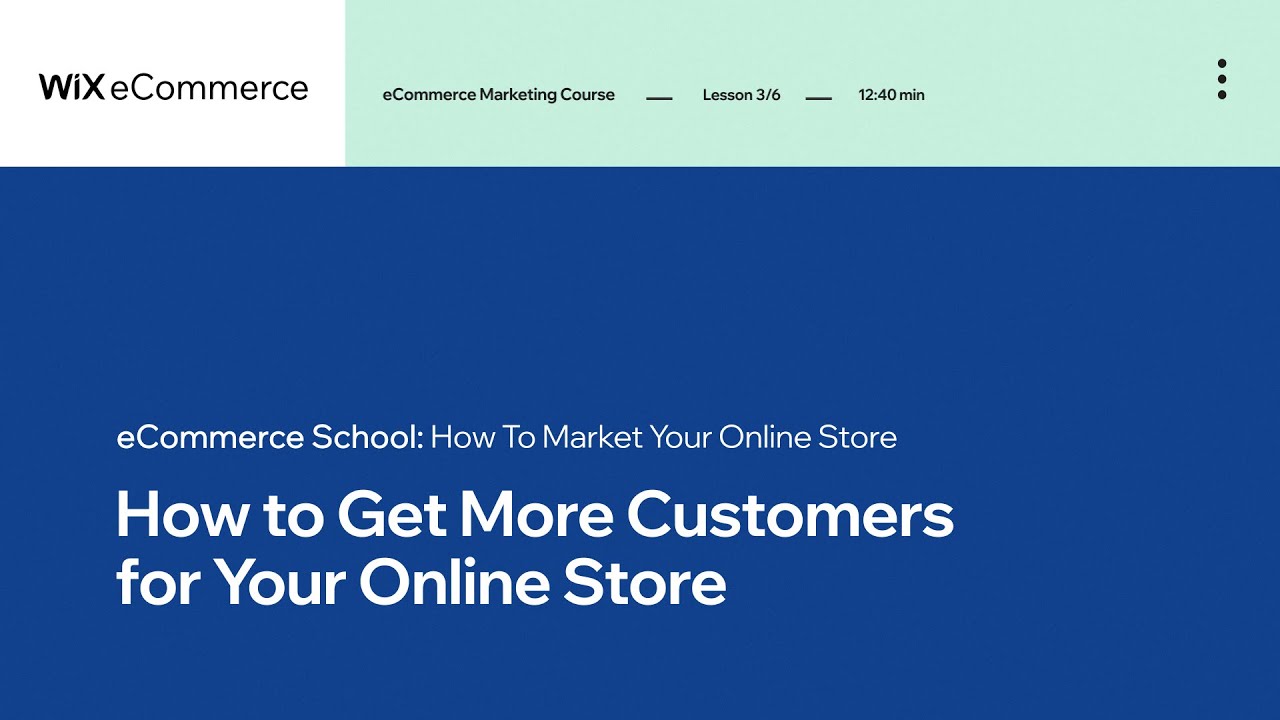top of page

Wix Resource Center
From the Wix eCommerce School to Complete Blogging Guide, Wix provides all the resources to grow your business with videos and articles on the latest technologies and trends.
Wix Training Videos
Wix.com | Tutorials
eCommerce How-Tos
eCommerce School
eCommerce Online Course | Marketing Your...
Content Manager by Wix
Need More Help?
Visit the Wix Help Center
bottom of page